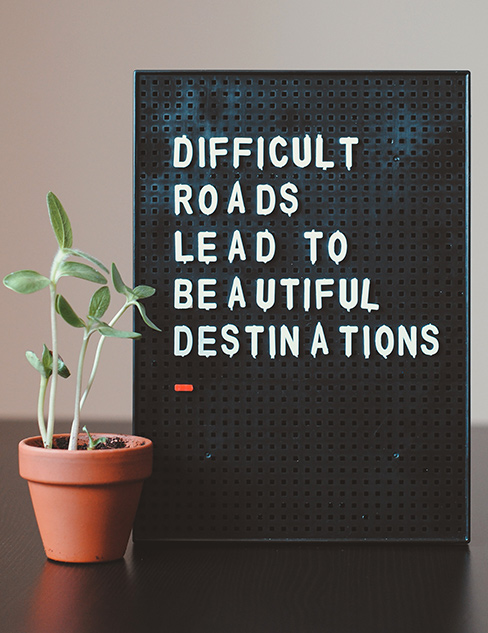Faz já a tua pré-inscrição
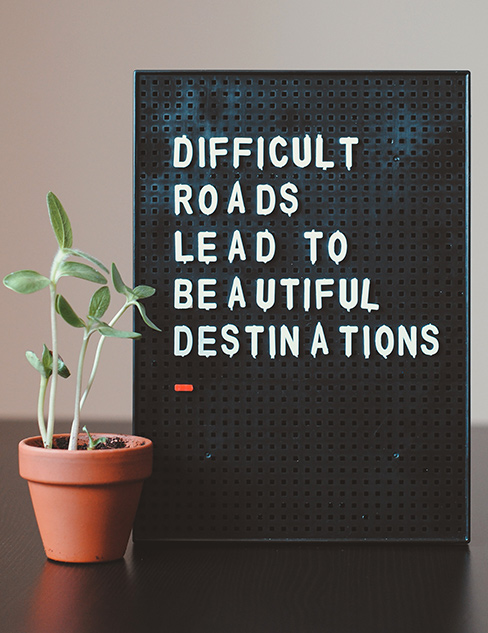

Instagram is the fourth most used app in the world, but it’s not by chance. Instagram is constantly evolving. This growth has brought new features to the photo sharing app, and today it is an incredible sales tool.
One such new feature was the launch of Instagram Shopping or Shop on Instagram, which allows businesses and brands to identify products in their Instagram posts and connect those products through a virtual store on Instagram.
Instagram Shopping is a feature that allows multiple products to be identified in photos on Instagram and links to those products with detailed pages of information about those products, leading the user to checkout the brand’s website, thus purchasing the product in question.
Instagram Shopping works in a fairly simple way:
Identification is usually done manually on top of the photo, using exactly the same process as photo identification of people. Even so, IG Shopping has some special features:
In the last step, you can do the payment or checkout process in two different ways:
1) Send the user to your E-Commerce, where all the details and a button to add the product to the shopping cart are displayed;
2) Sending the user directly to the shopping cart with the product already added, just missing to complete the purchase to finalize the order and receive the order at home comfortably.
Both strategies are valid, and it is critical to conduct tests to understand which approach generates a better return for your business/brand, taking into account the user experience as well.
First, you have to make sure that your business sells physical products. Unfortunately, Instagram Shopping is not available for selling digital products or services, so if you If the core business of your business is not physical products, you can end your reading here.
Second, you have to make sure that the type of product you market complies with Facebook’s commerce policies. In the case, the store feature on Instagram does not allow you to market several types of products, such as:
The Instagram Shopping feature is not available for personal accounts, so it is critical that you migrate to a professional account so that you can use this feature.
How do I switch to a professional account?
Simple! You should open the Instagram app and follow the steps:
Settings > Account >Switch to a professional account.
It is impossible to use Instagram Shopping if your account is not associated with a Facebook page of the business or brand in question. If you no longer use Facebook, it is recommended that you create a page again in order to take advantage of this tool.
Another requirement is to create a product catalog for your brand. This process is performed in the ,Facebook Ad Manager or Facebook Business Manager depending on which you are using to manage your pages and ad accounts.
There are several ways to add products to a catalog. The first is by manually adding each of the products that your company sells. In the case of a company that sells few products, it is quite easy. However, if you sell thousands of products, this option becomes totally unfeasible. Then it is best to import this information from an XML feed or from the Facebook pixel itself. With this option, your product images, stock quantities, prices, etc. are automatically updated.
If you prefer to add manually, you should add images or videos of each product, along with the name, description, price, SKU, and the product link in your E-Commerce.
After setting up all the steps described above, you just need to activate shopping in the Instagram app, linking your business with the product catalog created, so that everything works perfectly and you can finally start using this feature in your Instagram posts.
To start the setup process, you should follow these steps from your Instagram app:
Definitions > Business > Purchasing
Click the blue “Start” button to start the process. Then, select the product catalog (you can select the catalog from your Facebook page or your Business Manager).
Finally, click on “Send for Review” and that’s it. Instagram will review your request and manually approve or disapprove it if it does not conform to the rules set forth.
You can identify up to 5 products per single post in the feed and/or up to 20 products in carousel-style posts.
In Stories, the limit is only an ID. You can use this feature to identify your products in videos too, which is super cute can help take your engagement further!
Setting up Instagram Shopping is not something that simple to accomplish, but once you’ve set everything up, just start selling the products in your posts.
If you find the process too complicated, talk to us, we will be happy to help.
Contact us today to learn more about our digital marketing services and how we can help your business grow and thrive in the online world.


A proteção da privacidade e dos dados pessoais constitui um compromisso fundamental para a Logrise, Lda., sociedade por quotas com sede na Urbanização Encosta do Pateiro, Lote 57 8400-651 Parchal – Lagoa, NIF 515662020, (“Empresa” ou “Logrise’) com os seus Clientes e Utilizadores (“Clientes”) referente aos seus produtos e serviços. Como tal, disponibilizamos a nossa Política de Privacidade, que se aplica a qualquer uso dos dados pessoais recolhidos por nos ou providenciado pelo Cliente, em relação a qualquer um dos nossos serviços.
Aconselhamos a leitura desta página de forma atenta e à consulta da página do website dedicado aos Termos e Condições, para um uso consciente dos serviços e produtos da Logrise.
Quem somos:
A Logrise, Lda. é uma Empresa que desenvolve soluções especializadas em todos os canais digitais, sejam em Marketing Digital, Desenvolvimento Web, E-Commerce.
Âmbito da Política de Privacidade:
Esta Política de Privacidade aplica se às ações dos nossos Clientes em relação ao website da Logrise (www.logrise.com). Não se estende a qualquer website que possa ser acedido através deste website, incluindo, mas não limitando, quaisquer links que possamos fornecer a websites de redes sociais.
Para efeitos da Lei da Proteção de Dados aplicáveis, a Logrise é o “Controlador de Dados”. Como tal, a Logrise determina as finalidades para as quais, e de que maneira é que os dados pessoais do Cliente são processados.
Quando recolhemos dados pessoais?
Recolhemos os dados pessoais apenas quando houver consentimento por parte do Cliente. No entanto, ao fornecer detalhes dos seus dados à Empresa, o Cliente consente que aceita as condições incluídas nesta Política de Privacidade.
Assim, ao disponibilizar os seus dados pessoais, o Cliente autoriza a recolha, utilização e divulgação de acordo com as regras estabelecidas nos termos aplicáveis.
A Logrise recolhe os dados pessoais das seguintes formas:
Quais os dados pessoais que recolhemos?
Os dados pessoais são qualquer tipo de informação, de qualquer natureza e em qualquer suporte, relativa a uma pessoa singular identificada ou identificável (titular dos dados). No entanto, algumas das funcionalidades e aplicações do website da Logrise podem ser utilizadas sem recorrer ao uso de qualquer dado pessoal do Cliente ou Utilizador.
Algumas das informações que a Empresa pode recolher, são as seguintes:
Recolhemos e tratamos estas categorias de dados pessoais por uma questão de necessidade contratual, para que possamos fornecer os Serviços da Empresa ao Cliente, de acordo com nossos Termos e Condições.
Como processamos dados pessoais?
Só processamos os dados pessoais do Cliente se tivermos uma base legal para o fazer. As bases legais para o processamento de dados pessoais incluem o consentimento, necessidade contratual e os interesses legítimos da Logrise ou de terceiros. Em alguns casos, tratamos os dados pessoais com base no consentimento que o Cliente concedeu expressamente à Logrise no momento em que a Logrise recolheu tal informação. Quando a Logrise recolhe os dados pessoais com base no consentimento do Cliente, será expressamente indicado no momento de tal recolha. De vez em quando, a Logrise pode precisar de processar dados pessoais para cumprir com obrigações legais, para proteger os interesses do Cliente, de outros titulares de dados, ou, se for necessário, para interesse público.
Como recolhemos dados pessoais?
A Logrise recolhe dados pessoais diretamente dos Clientes. No caso de empresas que são clientes da Logrise, há também a recolha de informação dos Clientes.
Recolhemos os dados pessoais quando os Clientes entram no nosso website, adquirem os nossos produtos e nos contactam através de e-mails. A recolha é feita através de tecnologias próprias como os cookies (consulte mais abaixo para saber da nossa Política de Cookies).
A Logrise pode também recolher dados pessoais dos Clientes através de outras fontes, como parceiros, plataformas de redes sociais ou por terceiros que são agregadores de dados.
Com quem partilhamos os dados pessoais?
Os dados pessoais são recolhidos exclusivamente para uso da Logrise, e podem, se autorizados pelo titular, ser utilizados para os seguintes fins:
Partilhamos também os dados pessoais quando é necessário, nomeadamente para:
Também partilhamos dados pessoais com terceiros quando o Cliente dá consentimento para o fazer.
Quais os prazos de tratamento e conservação de dados pessoais?
Os dados serão tratados apenas pelo tempo necessário para o cumprimento das finalidades que motivaram a sua recolha e preservação, considerando, previamente, qualquer obrigação legal específica.
A Logrise mantém os dados pessoais por um período razoável após o fim da relação contratual com o Cliente, e uma vez que deixam de ser necessários para os fins acima mencionados, a Logrise apagará os dados pessoais.
No entanto, a Logrise poderá usar os dados para fins estatísticos, mas, nesse caso, os dados já serão anónimos.
Direitos do titular de dados pessoais:
Quais os meus direitos?
O processo automatizado da recolha de dados pela Logrise esta em total conformidade com a Lei n.º67/98 de 26 de Outubro relativa à proteção das pessoas singulares no que diz respeito ao tratamento dos dados pessoais e à livre circulação desses dados.
A Logrise visa garantir que todos os Clientes possam exercer os seus direitos relativos aos dados pessoais, incluindo o direito de:
RGPD e a Responsabilidade do Cliente:
O website da Logrise esta organizado com uma checkbox de marcação obrigatória para concordância com a Política de Privacidade junto a cada formulário.
Todos os textos legais deverão ser preenchidos pelo cliente e serão da responsabilidade do Cliente. Se legalmente e de acordo com a utilização que cada agência faz dos dados que recebe, forem necessárias outras funcionalidades, deverão ser comunicadas à Logrise, no sentido de serem eventualmente orçamentadas.
A Logrise não se responsabiliza por eventuais problemas que decorram da insuficiência de funcionalidades relativas ao RGPD, pois tal consultoria terá de ser prestada ao Cliente por consultores legais.
Processadores:
De forma a apoiar a entrega dos serviços, a Logrise conta com prestadores de serviço. Qualquer terceiro contratado pela Logrise que terá acesso ou terá que processar dados que contenham dados pessoais é considerado um Processador. Nesse caso, a Logrise tomará as medidas contratuais necessárias para garantir que os subcontratantes respeitam e protegem os dados pessoais do titular, ao realizar uma revisão de segurança e privacidade antes de qualquer relação contratual com terceiros.
Os processadores atuais da Logrise incluem:
Qualquer processador ou entidade subcontratada pela Logrise será sujeita a avaliação das suas políticas de segurança, confidencialidade e privacidade.
Cookies
O que são cookies?
O uso de cookies e outras tecnologias de monotorização são comuns em websites e aplicações, onde a informação sobre a atividade online de cada pessoa nas várias plataformas, websites e outros serviços, é colecionada e armazenada.
Cookies são pequenas etiquetas de software que são armazenadas no seu computador através do navegador (browser), que permitem à Logrise monitorizar a atividade do Cliente no website.
Cookies não prejudicam o computador ou qualquer ficheiro arquivado no computador; não podem ser usados para ler dados do disco rígido dos Clientes e não podem recuperar informações de outros cookies criados por outros websites. O Cliente pode gerir os cookies do website nas preferências do seu browser, e tem sempre a opção de aceitar, recusar ou apagar cookies.
No entanto, se o Cliente optar por alterar as configurações, poderá resultar numa perda de funcionalidade com o browser, não apenas no site da Logrise, mas em outros websites também.
Para que servem cookies?
Cookies ajudam a determinar a utilidade, o interesse, e o número de utilizações recorrente nos websites, permitindo uma navegação entre o website mais rápida e eficiente, eliminado a necessidade de ter que inserir as mesmas informações repetidamente.
Que tipo de cookies existem?
Existem dois grupos de cookies que podem ser utilizados:
Para que fins utilizamos cookies?
Como pode gerir os cookies?
Todos os browsers permitem ao utilizador aceitar, recusar ou apagar cookies, nomeadamente através da seleção das definições apropriadas no respetivo navegador. Pode configurar os cookies no menu “opções” ou “preferências” do seu browser.
Note, no entanto, que, ao desativar cookies, pode impedir que alguns serviços da web funcionem corretamente, afetando, parcial ou totalmente, a navegação no website.
Segurança de dados pessoais:
A Logrise está empenhada em proteger os dados pessoais dos Clientes/Utilizadores em todas as situações que ocorra um tratamento de dados pessoais, e usa a tecnologia e os procedimentos apropriados para tal. Nomeadamente:
Pontos Adicionais:
Use o email privacy@logrise.com para quaisquer pedidos/ questões relacionadas com os seus direitos.
A Logrise não se responsabiliza por conteúdos criados e publicados pelos seus clientes. Todo o conteúdo é da responsabilidade dos clientes, a Logrise poderá ser contratada para criar conteúdo sendo que o cliente terá sempre que aprovar o mesmo.
Alterações a esta Política de Privacidade:
A Logrise, Lda reserva-se o direito de alterar esta Política de Privacidade a qualquer momento. Quaisquer mudanças serão publicadas nesta Política de Privacidade e as alterações materiais serão aplicadas às atividades e a dados recolhidos no futuro.
Informação ao consumidor:
Ao abrigo do disposto no artigo 18.º da Lei n.º 144/2015, em caso de litígio o consumidor pode recorrer a uma Entidade de Resolução Alternativa de Litígios de consumo:
CIMAAL – Centro de Informação, Mediação e Arbitragem de Conflitos de Consumo do Algarve. Abrange municípios do distrito de Faro.
Morada: Ninho de Empresas, Edifício ANJE, Estrada da Penha, 3º andar, sala 26, 8000 Faro;
Tel. 289823135
E-mail: cimaal@mail.telepac.pt
Website: www.consumidoronline.pt
Contacto:
Rua 25 de Abril, Edifício Lagoa Parque, 3A, Lagoa